How to Download Your STL Files
Downloading your STL files is fast and simple. Whether you download immediately at checkout or later from email, here’s a full guide:
✅ Step 1: Complete Your Order
Head to the Checkout page, fill in your billing details and email address, then click “Place Order.”
✔️ Use a correct email address — it’s where you’ll get your downloads.
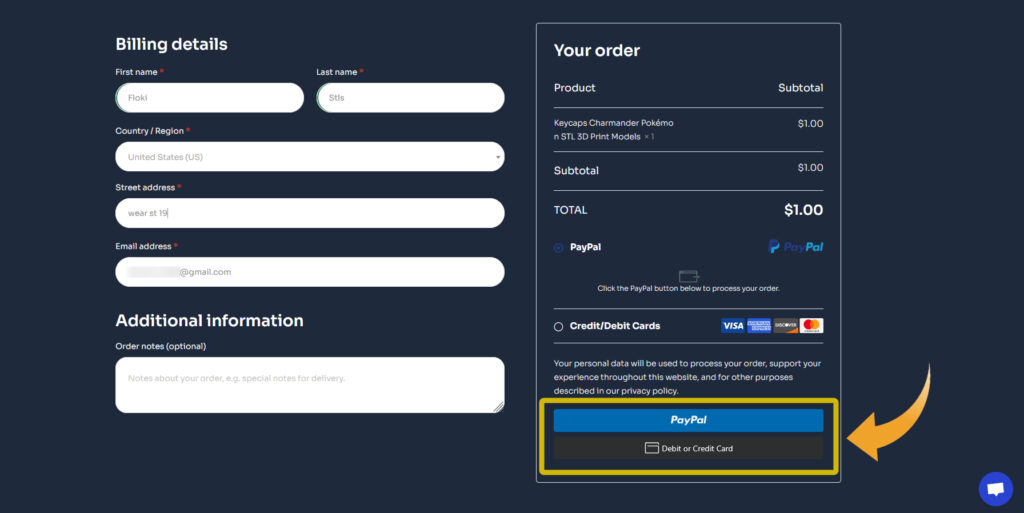
✅ Step 2: Confirmation on Website
Once your order is placed, you’ll be redirected to the Order Received page with a green message:
“Thank you. Your order has been received.”
Scroll to the Downloads section and click the Blue Button “Download” button next to your STL product.
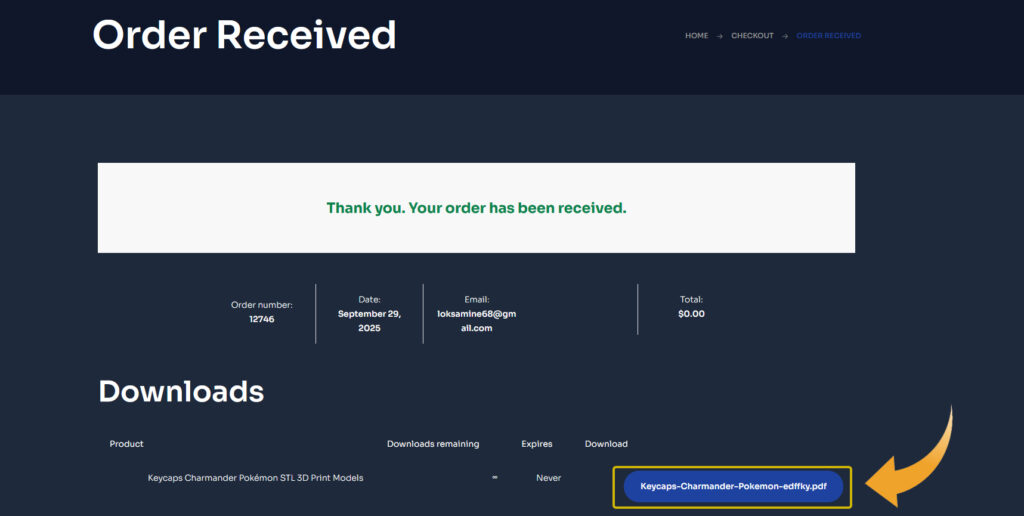
✅ Step 3: Watch Your Browser Notification
Your browser will show the file downloading (usually in the top-right).
After the download completes, you can open or locate it in your Downloads folder.
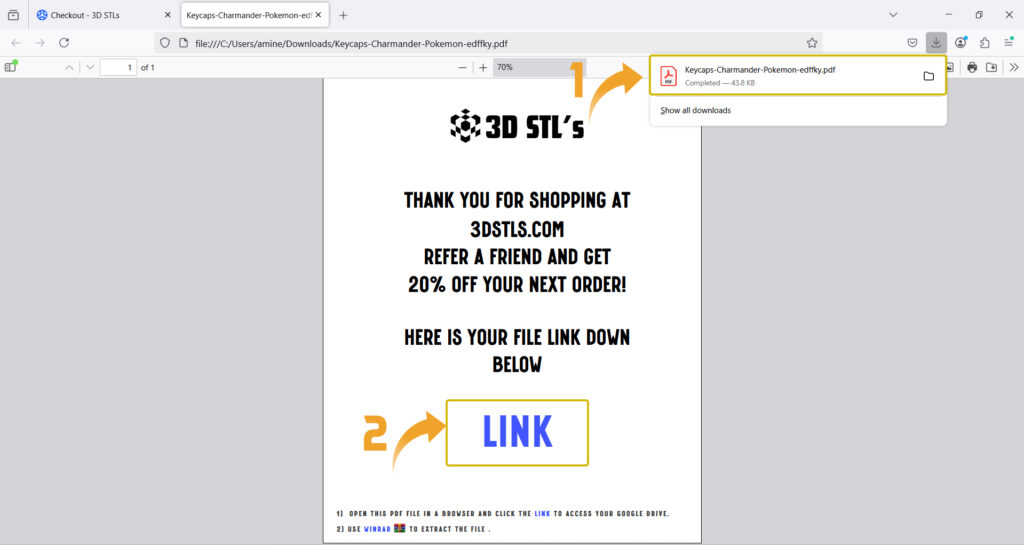
✅ Step 4: Download via Google Drive (If Applicable)
Some products are hosted on Google Drive. You may see a message like:
“Un problème est survenu avec l’aperçu” (Preview not available)
That’s normal. Simply click the blue “Télécharger” (Download) button to get your file.
Your download will begin, and you’ll see its progress in your browser bar.
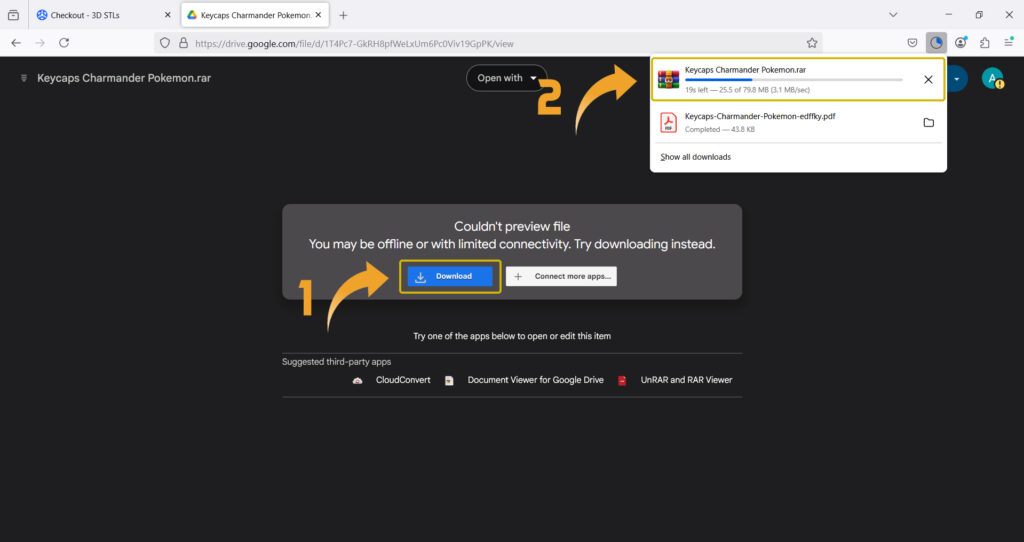
✅ Step 5: Download from Email (If Missed at Checkout)
Didn’t download right away? No problem.
You’ll receive 1 or 2 emails from us, depending on the order status:
🟪 “Processing” Email
- Includes a direct download button or link
- File never expires
🟪 “Completed Order” Email
- Also contains a Download button
- Works the same as the website version
📥 Once you click, your browser will begin downloading — just like in the screenshot.
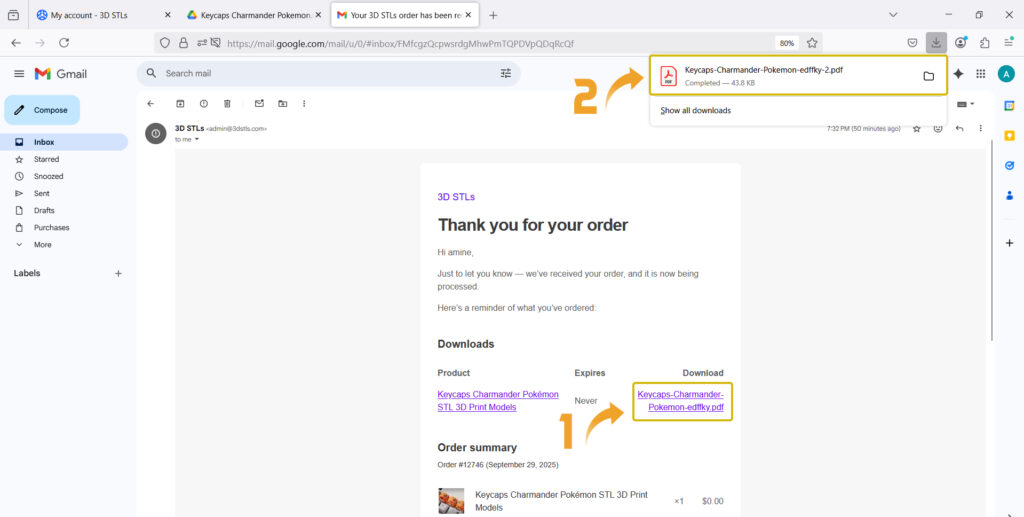
⚠️ Important Tips:
- You are buying a digital product only – no physical items are shipped.
- Some STL files are pre-supported (for resin printers), others are unsupported.
- Use a slicer like Chitubox, Lychee, or PrusaSlicer for optimal printing.
❓ Still Need Help?
If you’re having issues:
- Check your Spam/Junk folder
- Log in and go to My Account > Downloads
- Or simply Contact Us and we’ll help right away!
✅ You’re ready to download and print!
